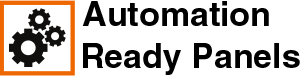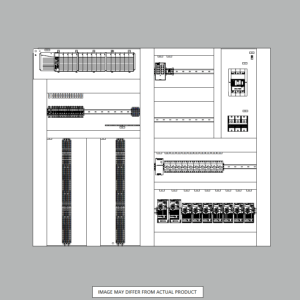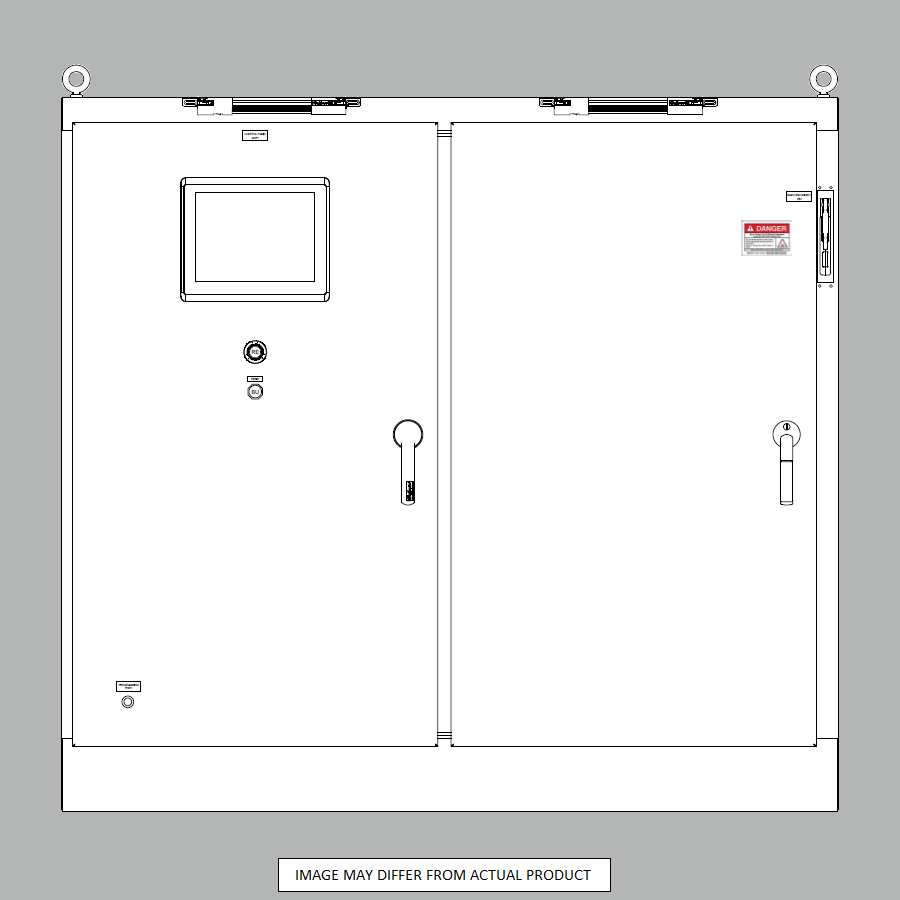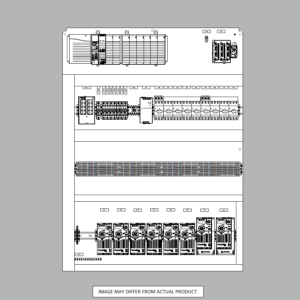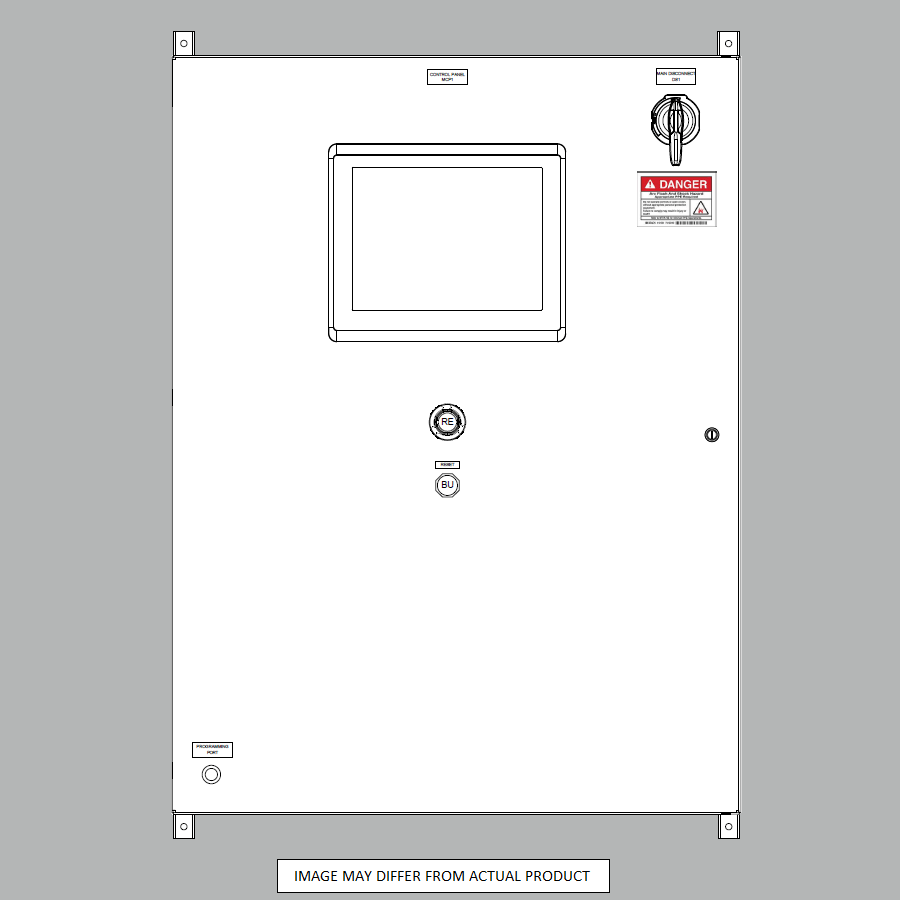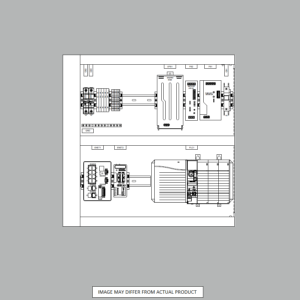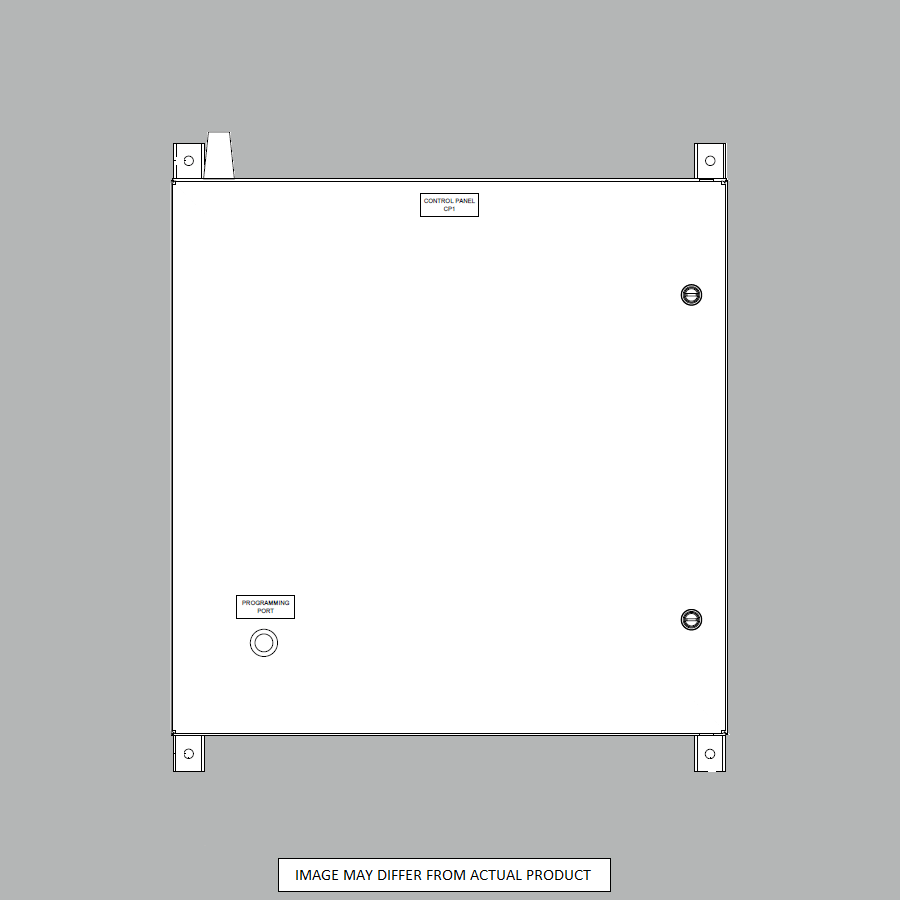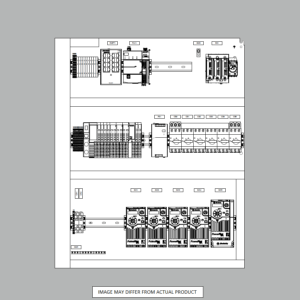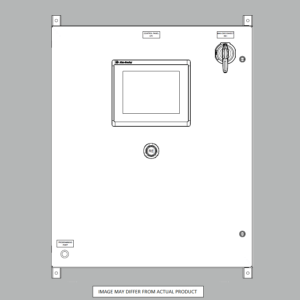RSLogix 5000 as Studio 5000 Logix Designer for Automation
Allen Bradley, a flagship brand of Rockwell Automation, has a longstanding reputation for delivering automation solutions that enhance industrial efficiency. RSLogix 5000, now renamed Studio 5000 Logix Designer, is an integral part of their array of automation system design software solutions. This rebranding shows Allen-Bradley’s commitment to innovation and underscores a strategic shift in advanced automation software.
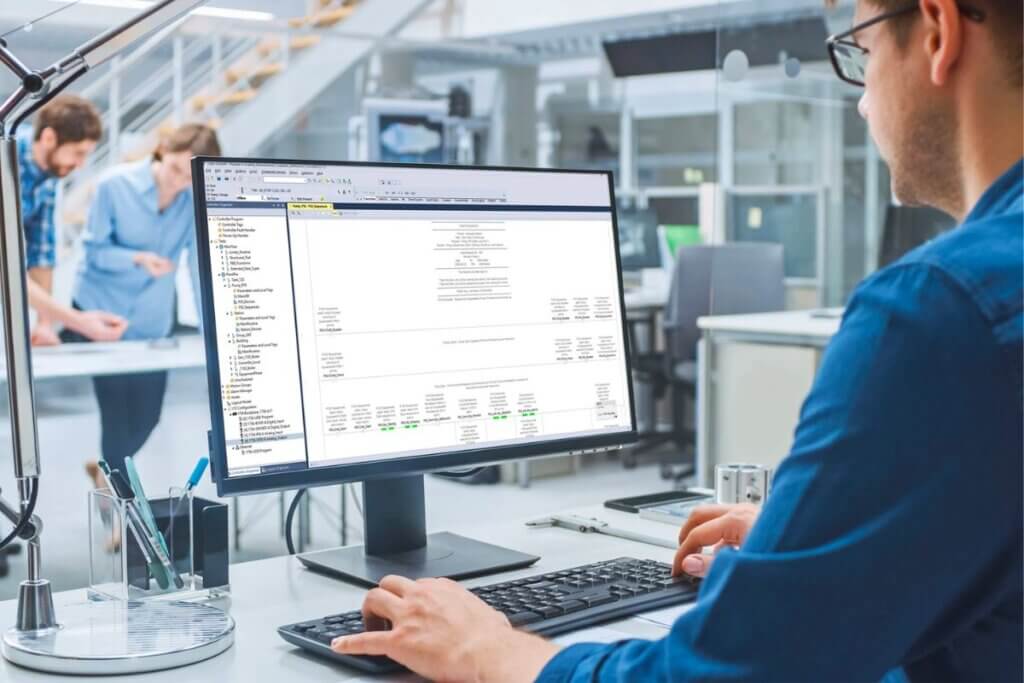
Studio 5000 Logix Designer
This introduction will provide an overview of Studio 5000, highlighting its significance in the realm of automation system design, and further delve into the distinctive features of Studio 5000 Logix Designer. The goal is to equip readers to understand software’s role in propelling industrial automation to the next level. Whether in the engineering, manufacturing, or automation industry, it is important to be aware and understand the contributions of advanced software solutions in shaping the future of automated processes.
Understanding the Basics of Automation System Design
Automation system design is a collective term that describes designing systems that use control systems and information technologies to minimize human intervention. This process is crucial in industries as it aids in enhancing the efficiency, quality, and dependability of production. The design of such systems meticulously requires deep understanding and familiarity with key control software such as Studio 5000 Logix Designer, formerly RSLogix 5000.
Studio 5000 Logix Designer is an engineering and design application. Key components and considerations in automation system design include the complexity of the task to be automated, the estimated return on investment, potential disruption of existing processes, and the overall operational environment. Rigorous attention can lead to a robust, efficient, and effective automation system design.
Features and Functionalities of Studio 5000 Logix Designer
Studio 5000 Logix Designer is a robust tool with several functional features crafted to offer versatile solutions. It boasts a comprehensive set of features, such as programming and configuring control logic to govern the operation of industrial machinery efficiently.
One exceptional capability is the ability to configure I/O modules with precision. Additionally, Studio 5000 aids in implementing motion control to regulate the movement of equipment. Moreover, it supports developing human-machine interfaces to improve overall interaction with the system. Facilitating troubleshooting and embedding debugging tools are other salient features that enhance the tool’s efficiency and reliability.
Benefits of Using Studio 5000 Logix Designer
Utilizing Studio 5000 Logix Designer proves substantially beneficial for various reasons. Among these are the enhanced productivity and efficiency garnered by its use, as the software aids in expedited problem-solving, allowing for more effective utilization of resources.
Studio 5000 Logix Designer markedly improves system integration and maintenance processes, thus simplifying these otherwise complex tasks. This simplicity boosts the overall operational efficiency of a system, allowing for a smoother workflow.
Moreover, the exceptional scalability and flexibility offered by Studio 5000 Logix Designer further enhance its value. It allows systems to grow and adjust based on required needs and demands, thereby providing the ability to match the continuous development and ever-changing requirements of modern technological infrastructures.
What Programming Languages that Studio 5000 can Support?
Studio 5000 supports several PLC programming languages. It includes ladder diagrams, function block diagrams, sequential function charts, and structured text. These programming languages are used in industrial automation and control systems. These languages are part of the IEC 61131-3 standard that defines the programming languages for PLC programming.
Each programming language has strengths and is suited for applications and programming preferences in industrial automation and control systems. Programmers and engineers choose the most appropriate language based on the complexity of the task, readability, maintainability, and the specific requirements of the control system they are working on.
Ladder Diagrams (LD)
Ladder Diagrams are a graphical programming language representing a control system’s logic using graphical symbols and connections resembling a ladder. It is inspired by the relay logic diagrams used in traditional control systems. Each rung of the ladder typically represents one logic operation, and the program execution moves from top to bottom, evaluating each rung in sequence. Ladder Diagrams are widely used because they are easy to understand and closely resemble the physical wiring of control circuits.
Function Block Diagrams (FBD)
Function Block Diagrams use graphical blocks to represent functions or operations; these blocks are connected with lines to indicate the data flow between them. Each block represents a specific function or operation, and the interconnections between blocks define the program’s logic. Function Block Diagrams are highly modular and allow for easy reusability of functions, making them suitable for complex control systems.
Sequential Function Charts (SFC)
Sequential Function Charts use a graphical representation of sequential steps and transitions to model the behavior of a system over time. It is particularly useful for describing the sequential operation of machines or processes. An SFC consists of a series of steps and transitions that define the sequence of actions and the conditions under which transitions occur between steps.
Structured Text (ST)
Structured Text is a high-level textual programming language that resembles traditional programming languages like Pascal or C. To define the control logic, the programmer can write code using instructions, statements, and expressions. Structured Text is often used for complex control algorithms or calculations, where the graphical representation may become too cumbersome.
Studio 5000 View Designer Included in Studio 5000
Studio 5000 View Designer is included in the Studio 5000 suite. It is primarily used for designing human-machine interface (HMI) applications, also known as operator interfaces or graphical user interfaces (GUIs). HMIs are crucial components in industrial automation systems as they visually represent the control process, allowing operators to monitor and interact with the machinery and processes in real-time. Click here to read more about why you need an HMI.
Studio 5000 View Designer’s key features and functionalities include the following:
- Graphical Interface Design: This enables users to create intuitive and customizable graphical screens with buttons, indicators, alarms, charts, and other elements.
- Tag Integration: Seamlessly integrates with other Rockwell Automation software, allowing direct access to control system tags and real-time data visualization and control.
- Animation and Multimedia Support: Supports dynamic animation for visually engaging displays and allows integration of images, videos, and audio to enhance operator understanding.
- Alarm Management: Provides tools for configuring and managing alarms and events, helping operators quickly respond to critical process conditions.
- Simulation and Testing: Allows engineers to simulate and test HMI applications within the development environment to ensure functionality before deployment.
Studio 5000 View Designer enhances operator productivity, reduces downtime, and improves efficiency and safety in industrial operations.
Real-World Applications of Studio 5000 Logix Designer
Studio 5000 Logix Designer is a critically important engineering tool garnering a broad spectrum of real-world applications. Its significance is widely recognized within industrial automation, where it is leveraged to program and configure devices within a network, thereby enhancing system performance and operability.
Moreover, Studio 5000 Logix Designer is integral to various manufacturing processes, providing streamlined control and fortifying precision in production workflows. Notably, it optimizes machine functions and reduces downtime, bolstering overall process efficiency and output quality.
Also, in power generation and distribution, the application of Studio 5000 aids in managing and regulating power systems, preventing overloads and facilitating a reliable and balanced energy supply. Therefore, this engineering software has positioned itself as an indispensable tool across multiple industry sectors, reinforcing operational efficiency and productivity.
Best Practices for Utilizing Studio 5000 Logix Designer
Effective utilization of Studio 5000 Logix Designer is paramount to optimize programming processes and ensure tasks are completed with desired precision and efficiency. Before beginning a project, users should create an organized directory structure to facilitate storing and retrieving project data. They should also understand the ‘Add-On’ instructions functionality that provides reusable code for easier programming. Implementing comprehensive testing, including emulation testing to verify program operation before deployment, is another recommended practice.
Users must consistently maintain updated software versions to harness all the tools and features it offers. Lastly, adhering to proper documentation techniques regarding assignments and descriptions is significant for project clarity and troubleshooting efforts. Gradually mastering these best practices for the Studio 5000 Logix Designer requires patience, regular usage, and continuous learning, resulting in a smoother and more productive workflow.
Free Programming Code, Templates, Samples, and Resources for Studio 5000 Logix Designer
If you just started exploring or experimenting with Studio 5000 or if you need a quick refresher or even a template to get started with, or if you’re stuck and need an answer to solve your programming problems with Studio 5000, you may want to check out the Sample Code Library found in the Rockwell Automation website. The link can be found here: https://www.rockwellautomation.com/en-us/support/product/product-downloads/application-code-library/sample-code.html
Another free resource is the Library of Process Objects by Rockwell Automation. It consists of a collection of control and Human-Machine Interface (HMI) objects developed and thoroughly tested by the company. These objects are specifically designed for the ControlLogix and CompactLogix processors and FactoryTalk View HMI software. You can download the PDF file with the whole library here: https://literature.rockwellautomation.com/idc/groups/literature/documents/rm/proces-rm200_-en-p.pdf.
Also, check the Machine Builder Library of Objects. You can download it from this link: https://compatibility.rockwellautomation.com/Pages/MultiProductFindDownloads.aspx?crumb=112&mode=3&refSoft=1&versions=56336. It is currently stored in the Compatibility and Downloads center of Rockwell Automation.
Conclusion
Studio 5000 Logix Designer’s innovative abilities have significantly advanced the automation system design domain. The program’s capacity to facilitate seamless integration, expedite development timelines, and enhance system performance is outstanding.
This software tool has broken new ground by streamlining the system configuration process, simplifying maintenance tasks, and enabling robust control over numerous procedures. Studio 5000 Logix Designer’s potential to centralize and consolidate control system design notably elevates its usability and convenience, creating a potent solution for dealing with intricate and diverse automation system designs.
It is abundantly clear that Studio 5000 Logix Designer should be a pivotal element in any serious deliberation related to automation system design due to its unique blend of efficiency, flexibility, and state-of-the-art capabilities.
Why Choose Automation Ready Panels Based on our Allen-Bradley PLC Programming?
Our company utilizes Rockwell Automation’s Studio 5000 and Connected Components Workbench software to develop Allen-Bradley PLC Programming. This advanced software provides a variety of characteristics, including scalable and modular code, enabling the end user to conveniently enhance their systems over time to meet continual production demands or other evolving requirements.
Acquiring a control panel equipped with this kind of software from Automation Ready Panels yields the following benefits:
- Minimal Overall Cost Ownership: Our design strategy utilizes standard code snippets freely provided by Rockwell Automation. Any Control Engineer familiar with Rockwell Software can easily identify the code and expedite problem-solving or code modification processes. Additionally, Rockwell Automation’s direct assistance is readily available for you.
- The programming structure is expandable and component-based, utilizing recyclable code segments, reusable visual elements, recyclable data models, and, when feasible, employing an ISA88-style machine language. As a commonplace, PLC logic incorporates several supplemental features such as date/time, OEE, Cycle Timers, and System/Motor Run Timers, among others.
- The architecture and craftsmanship will be of the highest standard. We specialize in creating thoroughly structured programming code. This implies that each step is annotated, every identifier is appropriately labeled using universally accepted naming protocols, and programming is organized using periodic routines whenever feasible. Our coding methodology incorporates peer review quality control, significantly reducing the likelihood of coding mistakes and consequent reworkings. Hence, you can expect consistently superior and dependable programming.
SHOP NOW
-
Large Process Automation: Panelview 5000, ControlLogix 5580
$21,389.00 Select options -
Small Process Automation: Panelview 5000, ControlLogix 5580
$17,999.00 Select options -
Small Process Automation: ControlLogix 5580, UPS Battery Backup, Cellular Modem
$16,999.00 Select options -
Advanced Automation: Panelview 5000, Safety CompactLogix 5380
$8,499.00 Select options