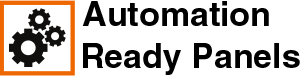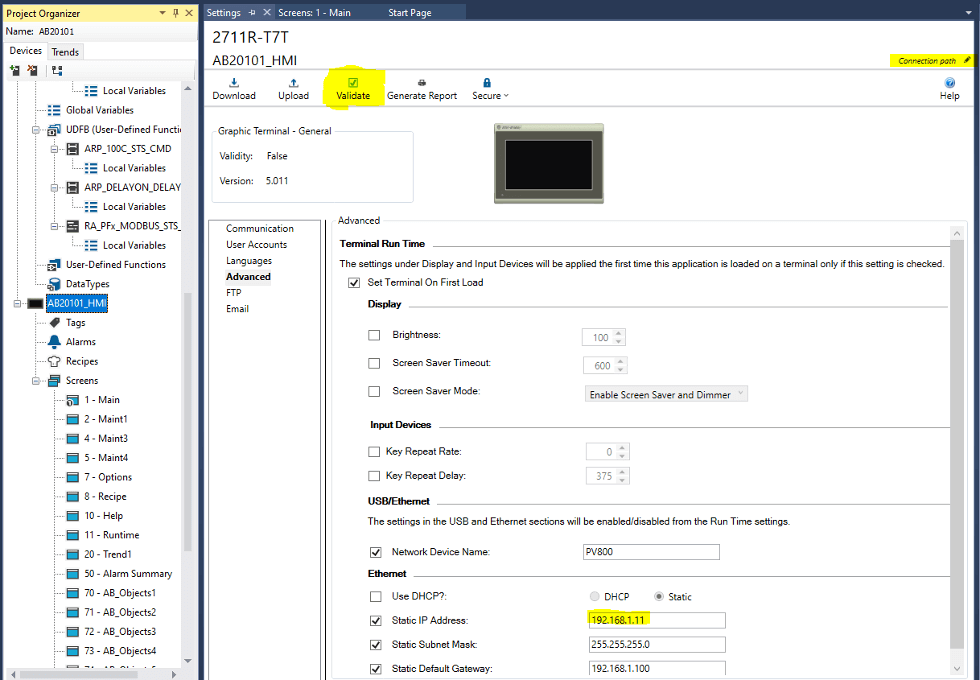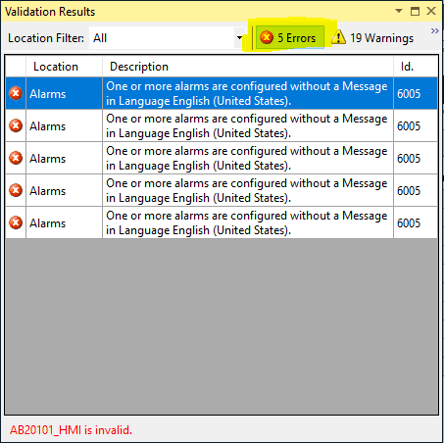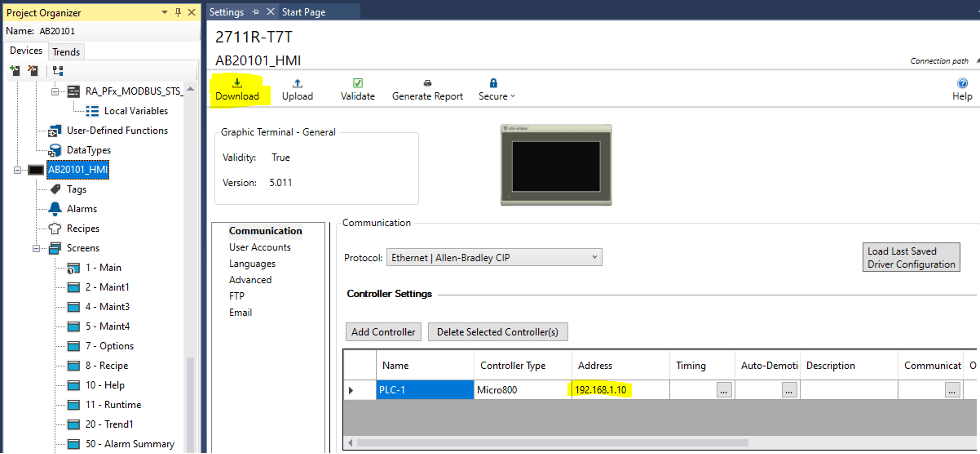How Can We Help?
Downloading to the HMI
|
|
|
Double-click on the HMI in the project organizer on the left. Follow the same steps used to set the PLC connection path like shown here. Press the validate button. Uncheck the Warnings button at the top to only view the errors. Fix all errors and build until no more errors exist. Check the communication IP address to the PLC is correct, then click the download button: |