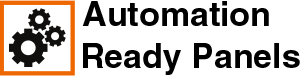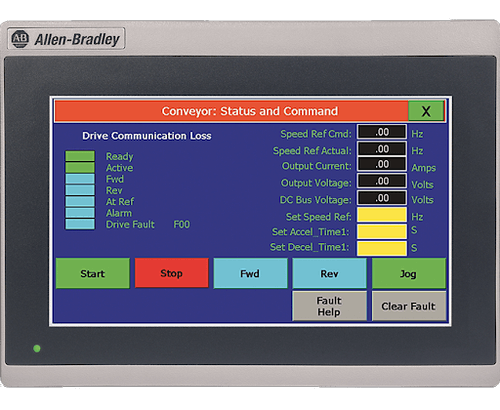How Can We Help?
Communication with the HMI | Standard Automation
|
|
|
To communicate with the HMI, the programmer must open RSLinx from the Start menu. From there, the revised HMI graphics can be installed in the HMI for use. Below are instructions from the user manual to communicate with the Panelview 800. Many other topics can be found here too involving the Panelview 800. https://literature.rockwellautomation.com/idc/groups/literature/documents/um/2711r-um001_-en-e.pdf First, connect the HMI to the computer by plugging in a customer provided ethernet CAT5/6 cable into the programming port on the bottom of the control panel as show here: Standard Ethernet Cable (Included with Purchase) Ethernet Port on Control Panel (Included with Purchase) Allen-Bradley Panelview 800 HMI |