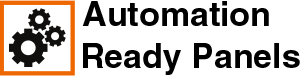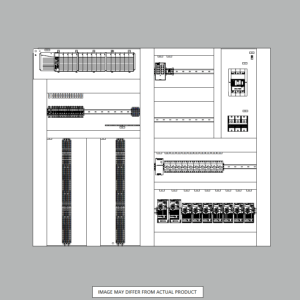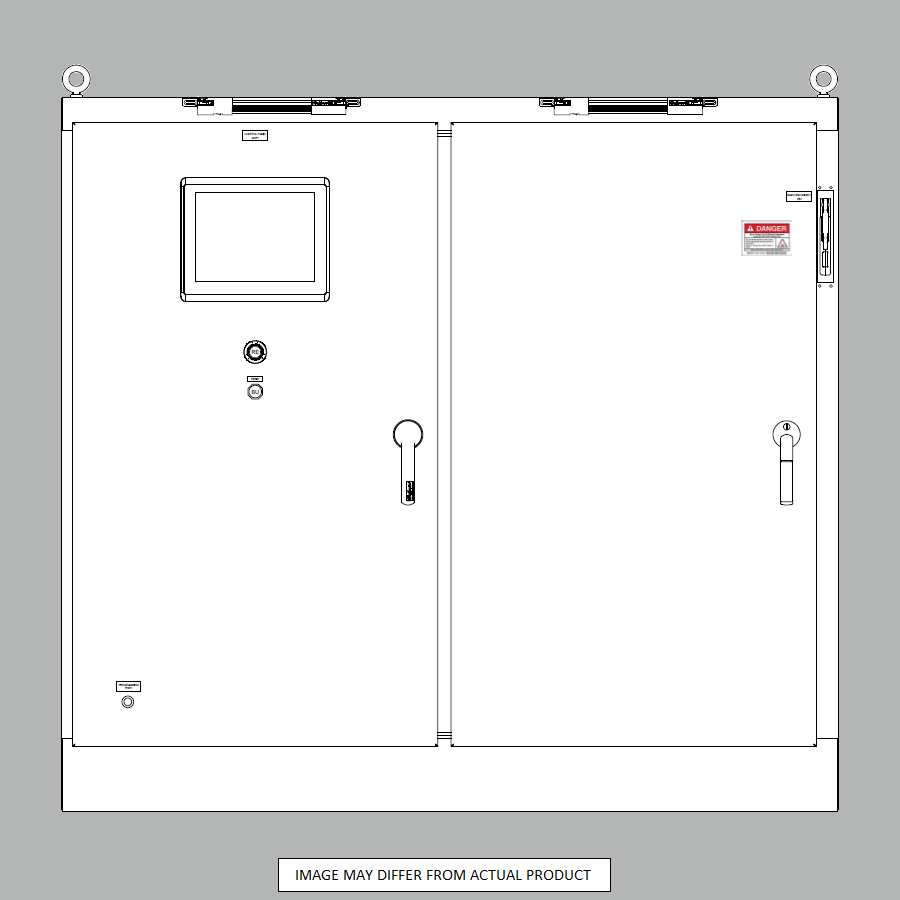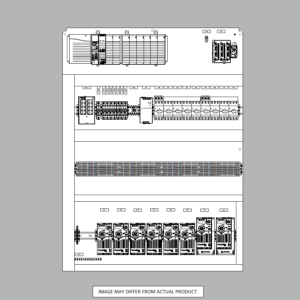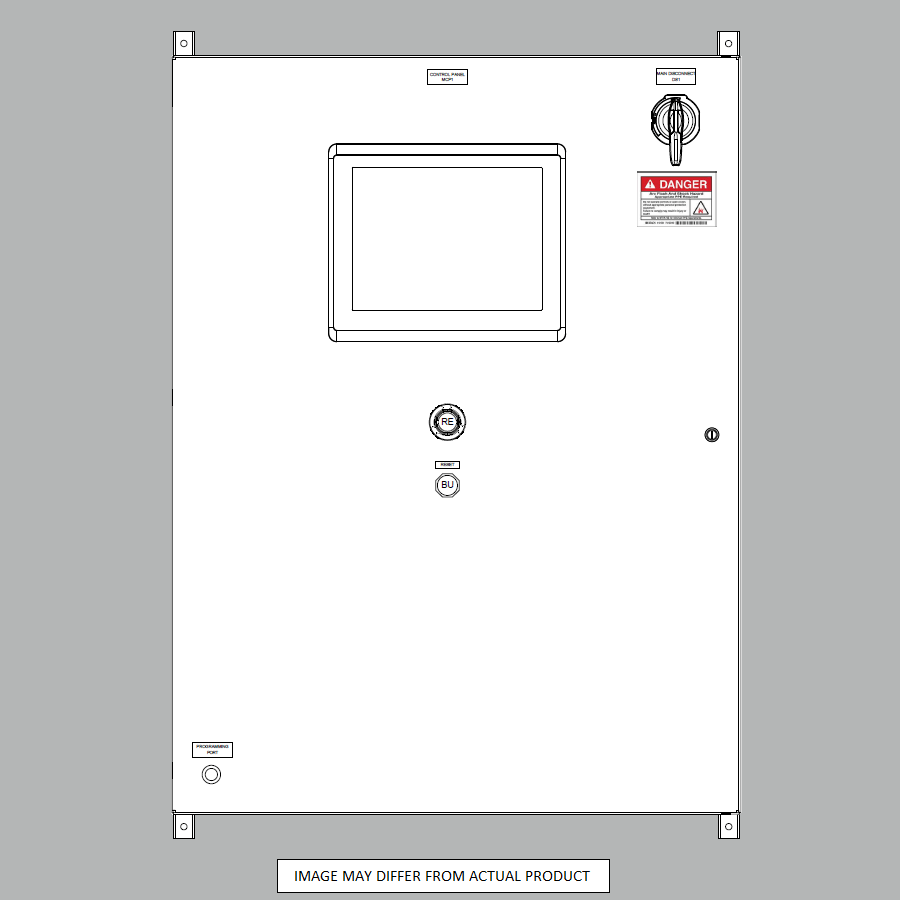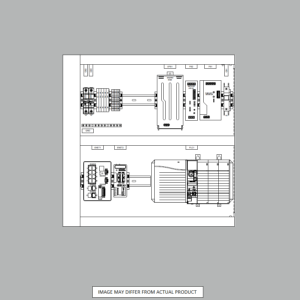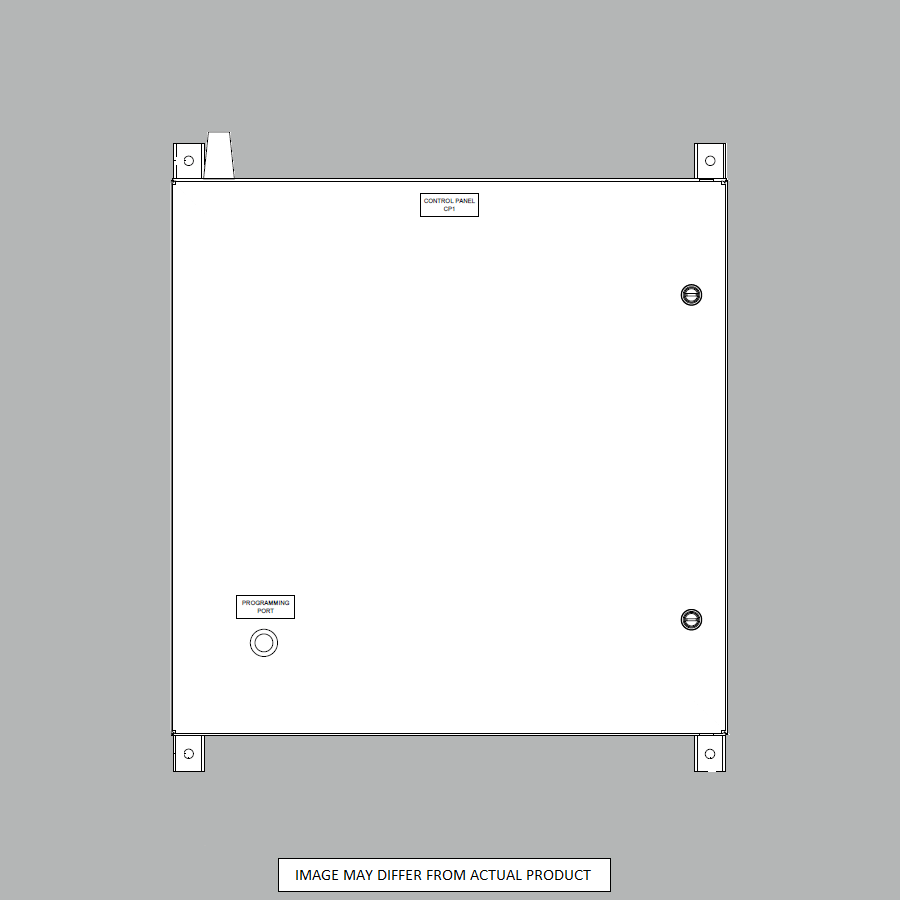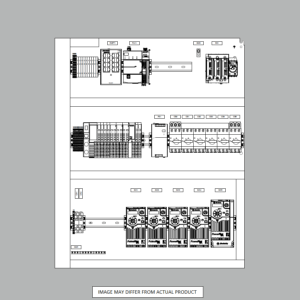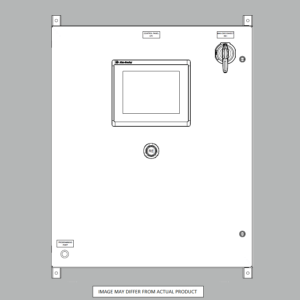Sequence Diagram: Modeling Software Interactions in UML
Sequence diagram/s are a critical modeling technique for representing the interaction logic between objects in software systems and other complex processes. This comprehensive guide provides a solid conceptual overview of sequence diagrams and practical advice for leveraging them to model system behavior.
Article Outline
- What are Sequence Diagrams and Why Are They Useful?
- Key Elements of Sequence Diagram Notation
- How to Draw a Sequence Diagram
- Real-World Examples and Applications
- Pro Tips and Best Practices
- Conclusion
What are Sequence Diagrams and Why Are They Useful?
A sequence diagram is a type of UML (Unified Modeling Language) interaction diagram that depicts the messages sent between objects or components to accomplish a task or operation. They model the logic flow and sequential steps needed to perform a function rather than the software structure (which class diagrams show).
Sequence diagrams are especially useful for:
- Visualizing the chronological flow of logic and processing for a use-case scenario.
- Documenting the high-level steps involved in complex software function execution.
- Showing the messages passed between objects and the order of interactions.
- Modeling how operations are carried out and the coordination between components.
- Representing the lifetimes of objects and how they are activated/deactivated over time.
Sequence diagrams allow software designers to think through and validate system behavior before implementation by mapping out the essential logic and messaging steps. They provide an abstraction of complex code details and are useful for understanding, documenting, and communicating system interactions.
Key Elements of Sequence Diagram Notation
Some of the standard visual notation elements used in sequence diagrams include:
- Lifelines – Vertically descending lines that represent individual participating objects and components. They are listed from left to right.
- Messages – Arrows that indicate calls and data sent between objects to execute the scenario.
- Activation boxes – Rectangles drawn on a lifeline to indicate when an object is active and processing.
- Fragments – Graphic symbols denoting loops, conditional logic, parallel processing, and other structural elements.
Other notations like comments, timers, and references can also be included to provide additional context and details.
How to Draw a Sequence Diagram?
Follow these basic steps to create a sequence diagram easily:
- Identify the key objects that interact to execute the scenario. These become the lifelines.
- Determine the sequence of interactions between the objects—the number of notes for each distinct message arrow.
- Draw the message arrows between the lifelines to indicate the communication between specific objects. Note the direction of the arrow.
- Optionally add activation rectangles on the lifelines to visually indicate when objects are processing messages.
- Use fragment symbols to denote logic structures like iterations and decision points.
- Include explanatory captions and notes to improve understanding of the diagram logic.
Many software modeling tools, such as Visual Paradigm, Lucidchart, and Visio, provide pre-made sequence diagram templates that allow quick drawing using this process.
Real-World Examples and Applications
Sequence diagrams have many applications for modeling software system behaviors and interactions:
- User interfaces – Showing button click handling and UI workflow.
- Web services – Documenting the request-response messaging between the consumer and API.
- Database operations – Representing the sequence of SQL queries, connections, and processing.
- Algorithms – Mapping the procedural flow of computational steps.
- Hardware/firmware – Modeling how embedded software coordinates with electronics.
- Business processes – Depicting sequential steps in workflows and procedures.
Sequence diagrams enable the visualization of complex software logic and execution flows, from high-level function overviews to lower-level component interactions. They can also illustrate these flows.
k
Pro Tips and Best Practices
Here are some key tips for creating effective sequence diagrams:
- Focus on the essence – avoid excessive complexity by only showing key objects and flows.
- Layer hierarchically – make high-level diagrams first, then drill into lower-level flows.
- Use them early when defining use cases to think through operational logic.
- Start basic by drawing on whiteboards to iterate on the key interactions quickly.
- Remain platform-agnostic by modeling logical flows, not language-specific code.
- Supplement with textual descriptions for additional context if needed.
- Maintain consistency in diagram style, terminology, and notation.
Mastering sequence diagramming is an invaluable skill for any software designer or system architect. Following the techniques outlined here will enable you to produce elegant models that provide powerful insights into complex system behaviors.
Conclusion
This guide covered sequence diagrams, how they visually represent software interactions, key notation elements, steps for drawing, real-world applications, and tips for creating effective models.
Sequence diagrams allow you to abstract complex code and messaging flows into easy-to-understand visual maps. Leveraging them will improve your ability to think through, document, communicate, and validate system behavior during design.
I hope this overview helps provide a comprehensive foundation for adding sequence diagramming to your UML modeling toolkit.
Connect With Us
Contact us today at Automation Ready Panels and explore how we can help you achieve efficiency and quality in your operations. Let’s transform your automation experience together!
SHOP NOW
-
Large Process Automation: Panelview 5000, ControlLogix 5580
$21,389.00 Select options -
Small Process Automation: Panelview 5000, ControlLogix 5580
$17,999.00 Select options -
Small Process Automation: ControlLogix 5580, UPS Battery Backup, Cellular Modem
$16,999.00 Select options -
Advanced Automation: Panelview 5000, Safety CompactLogix 5380
$8,499.00 Select options