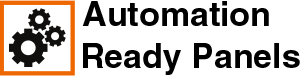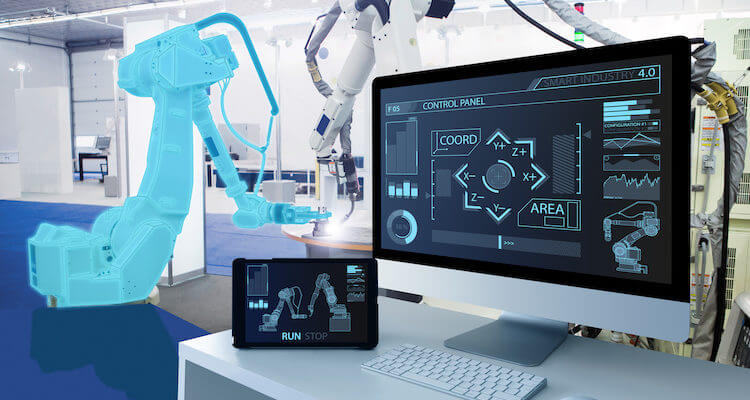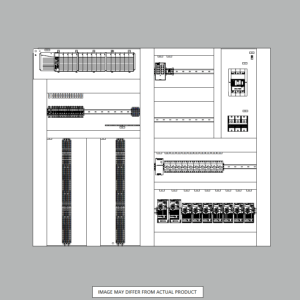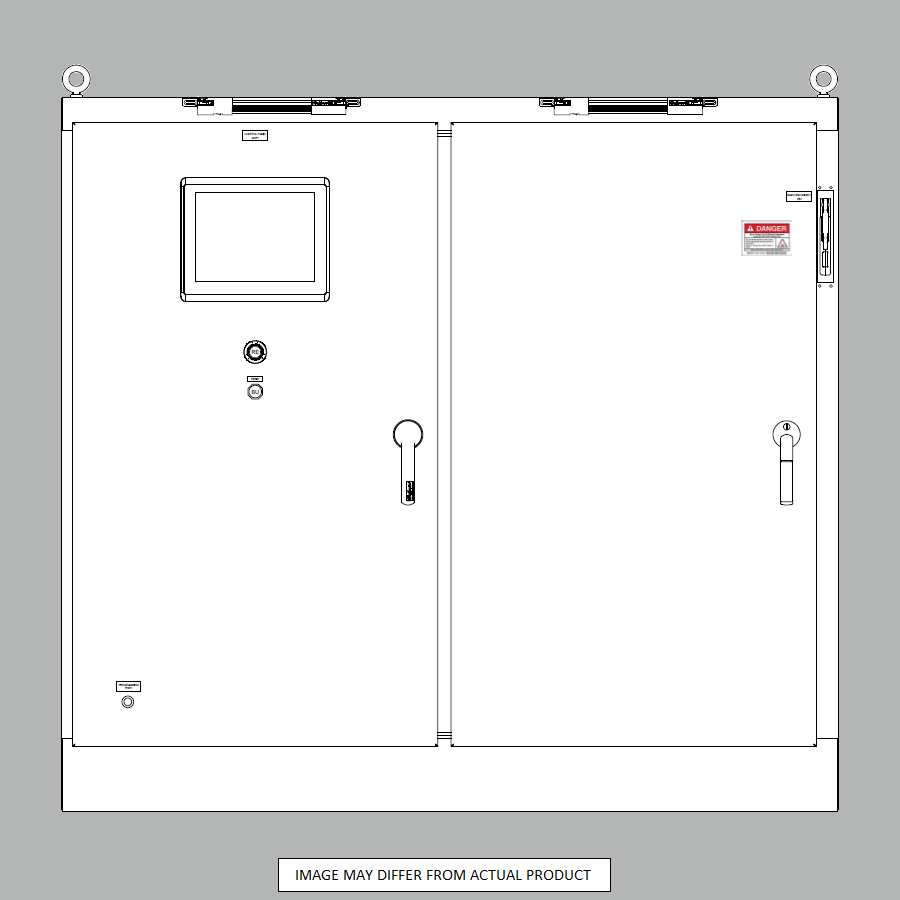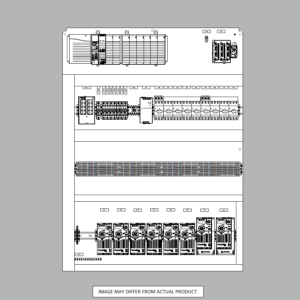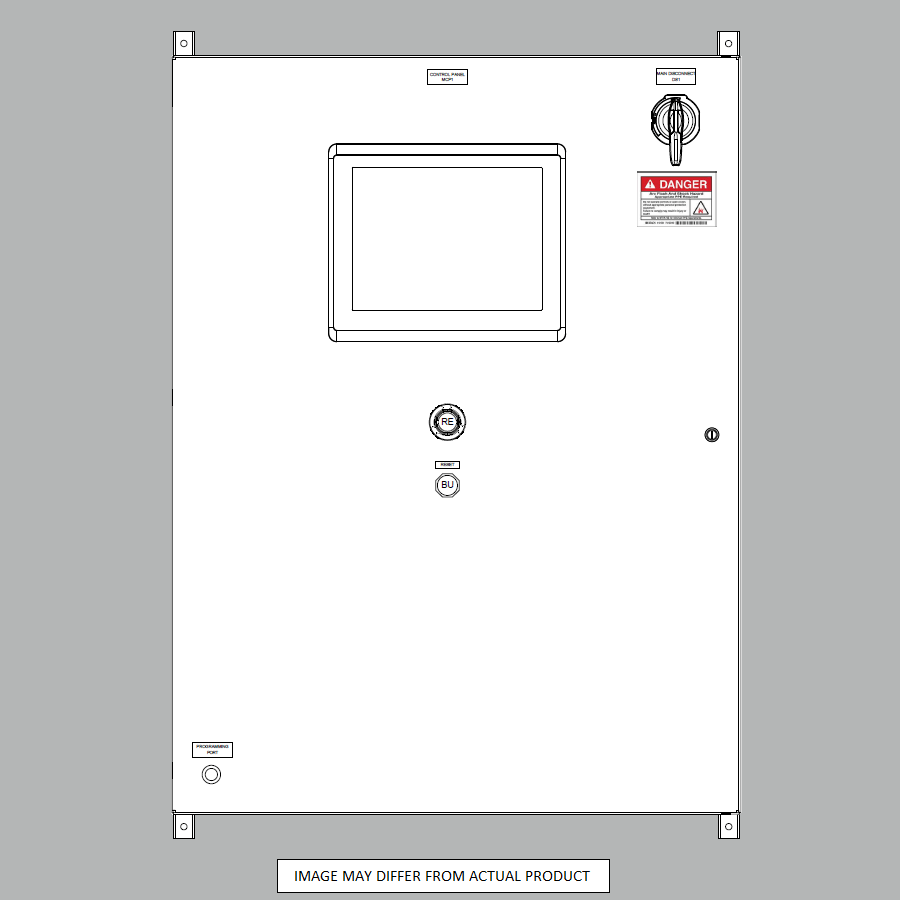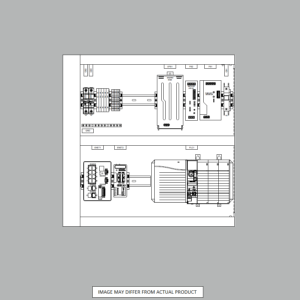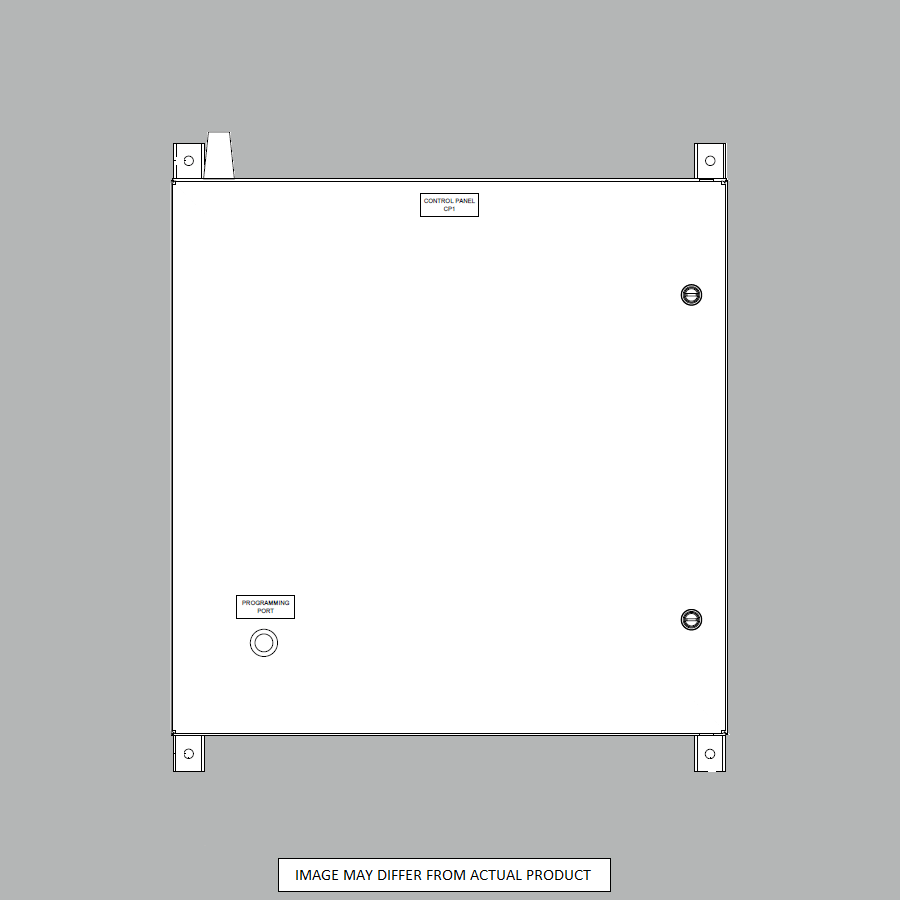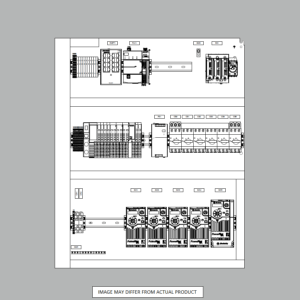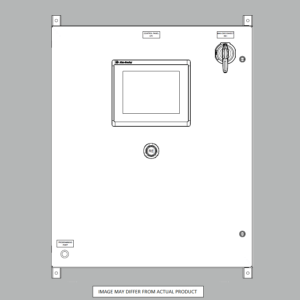Human Machine Interface (HMIs) in Industrial Automation
Human-machine interfaces (HMIs) play a critical role in industrial automation by enabling operators to monitor and control equipment and processes safely and efficiently. This comprehensive guide will explore what HMIs are, their key capabilities, top use cases, and best practices for HMI design and implementation.
Why HMIs are Essential in Industrial Environments?
HMIs act as a critical communication bridge between human operators and machines. They provide the software interface and associated hardware that allows humans to perceive what is happening in a process, understand the process state, and apply manual control as needed. HMIs enable the safe and productive interaction between human cognitive and perceptual capabilities and automated equipment. Without effective HMIs, industrial operations would be far less efficient and more prone to disruptions and safety issues.
In this article, we’ll cover:
- What is a Human-Machine Interface (HMI)?
- Key Capabilities of Industrial HMIs
- Top Use Cases and Applications
- Best Practices for HMI Design
- The Importance of Usability and Human Factors
- HMI Role in The Industrial Internet of Things
- The Future of Industrial HMIs
What is a Human-Machine Interface?
A human-machine interface (HMI) is the user interface that connects a human operator to the controller of a machine or industrial process. HMIs provide software and hardware that allow human operators to monitor the state of a process and related equipment and give commands to control the process.
The key components of an HMI system include:
- Graphical interface software – This includes graphics, visualization tools, and dynamic interface pages to represent the status of a process. This is the core software that runs on the HMI hardware.
- HMI hardware – This includes panels, monitors, and other devices that run the HMI software and provide input controls and screens for output. Popular options include panel PCs, touchscreen monitors, and industrial monitors.
- Communication protocols – HMIs require protocols like OPC to communicate with controllers and acquire and send data in real-time. Ethernet and serial communication protocols are common.
- Controller – The machine or process controller (like a PLC) that interacts with sensors, drives, instruments, and actuators on the plant floor. The HMI communicates with this controller.
- Input devices – These allow operators to send commands and data to the controller via the HMI. Touchscreens, keyboards, and keypads are common.
- Visualization tools – Graphs, charts, diagrams, alarms, and data logs help operators perceive the status and changes occurring in the process.
In short, an HMI provides a graphical window into the machine or process and tools for operators to monitor and control that equipment. Next, we’ll explore some of the key capabilities and values HMIs deliver.
Key Capabilities of Industrial HMIs
Well-designed HMIs empower human operators with important capabilities that enhance process efficiency, safety, and uptime. Key capabilities include:
- Real-time monitoring – HMIs allow operators to monitor the status of a process in real-time. This includes displaying sensor data, alarms, production metrics, equipment health, and other KPIs.
- Interface with controllers – Operators can view controller data and send commands like cycle start/stop, speed changes, and other direct control functions.
- Visualization – Graphical interfaces clearly represent the state of a process using graphics, charts, diagrams, visualization widgets, and other tools.
- Alarm management – Alert operators visually and audibly to issues requiring attention or intervention to avoid downtime. Robust HMIs have alarm history and analysis.
- Data logging and trending – Historian capabilities allow operators to monitor performance over time and analyze process trends.
- User access control – Control permissions for different classes of users to enhance security.
- Remote monitoring – Monitor and control processes from any connected location instead of having to be on the plant floor.
These core capabilities allow human operators to interact productively and safely with complex machines, plants, and processes. HMIs enhance the operator’s ability to comprehend what’s happening and apply their expertise when needed.
Top Use Cases and Applications of Industrial HMIs
Now let’s explore some of the leading applications and use cases where HMIs deliver significant value across industries:
Manufacturing Operations
In manufacturing, HMI empowers operators with visualization and control of processes like production lines, CNC machines, robotic cells, and more. Manufacturing HMIs boosts efficiency and throughput.
Water/Wastewater Treatment
Water treatment plant HMIs provide operators with dashboards to visualize status and control processes like chemical dosing, filtration, water routing, and other critical operations.
Oil and Gas Production
HMIs in this industry monitor and control extraction, pipelines, refining, and delivery. Graphics clearly show fluid levels, valves, pipeline status, pressure, etc.
Energy Management
Power generation, transmission, and grid distribution processes rely on HMIs for control room dashboards and visualization.
Infrastructure Operations
Traffic control, water delivery, and other public infrastructure operations use HMIs to monitor operations and keep things running smoothly.
Building Automation
HVAC, security, lighting, and other systems in large facilities are monitored and controlled by HMIs. Graphics make it easy to see the mechanical room status.
Across these applications, HMIs provide visualization into complex processes along with control capabilities that simplify human interaction and boost productivity.
Best Practices for HMI Design
Developing effective, user-centered HMIs requires following best practices and methodology centered around human factors. Here are several key best practices:
- Involve operators directly in developing screens and workflows.
- Focus on clean, simple screen designs that enhance comprehension. Avoid clutter.
- Use shapes, symbols, and graphics familiar to the user base. Icons must make logical sense.
- Organize elements spatially in a way that aligns with the user’s mental model of the process.
- Make critical data stand out visually through color, size, and placement. Don’t bury key info.
- Minimize operator memory load. Use consistent and familiar UI patterns.
- Leverage pop-ups and tooltips to provide secondary information on request.
- Employ sound ergonomic principles for elements like menu systems, navigation, and input controls.
- Implement standards like ISA 101 for interfaces, alarms, and procedures.
Getting the HMI user experience right takes careful analysis of operational workflows, user testing, and iterations based on feedback. However, the result is HMIs that reduce errors, minimize training time, and make operators maximally effective.
The Importance of Usability and Human Factors
Achieving an effective HMI requires going beyond just technical functioning to consider usability and human factors. Usability focuses on designing interfaces optimized for how humans perceive, think, and interact. Key elements include:
Understandability – The interface makes it easy for users to comprehend the process state at a glance through intuitive graphics, symbols, layouts, and visual design.
Learnability – Users quickly grasp how to interpret data and execute workflows in the interface due to consistency and intuitive design. Minimal training is needed.
Operability – The interface uses ergonomic principles to optimize user workflow and tasks. Controls, navigation, data entry, alerts, and aesthetics are optimized for ease of use.
Applying strong usability and human factors methodology is key to avoiding usability pitfalls that can impair operator effectiveness and even create safety risks.
HMI Role in the Industrial Internet of Things
The Industrial Internet of Things (IIoT) relies on connectivity between industrial machines, controllers, sensors, drives, and software systems. HMIs are taking on the additional role of delivering aggregated visualization of IIoT data to operators so they can derive insights.
HMIs for IIoT applications typically include:
- Dashboards with curated data visualizations and reporting powered by IoT data
- Contextualized insight into production flows, yield, quality, and other KPIs
- Tools to analyze data trends and performance across connected machines
- Alerting based on IoT-powered predictive analytics and machine learning
- Ability to modify processes remotely based on IoT data analysis
Combining traditional HMI process/machine control with digital plant visualization makes HMI an indispensable IoT tool for operators.
The Future of Industrial HMIs
HMIs continue to evolve, leveraging new technologies to optimize the human-machine interface further. Key developments include:
- HMI software as a cloud service, enabling universal thin-client access
- Expanded use of 3D graphics, digital twins, AR/VR, and stereoscopic 3D displays
- Tighter integration with artificial intelligence to augment operators with insights
- Direct integration with modern mobile devices like tablets and wearables
- Voice commands, chatbots, and multi-modal interaction
- Screenless HMI is driven by projection, luminosity, and spatial interaction
As technology develops, HMIs are sure to deliver even more intuitive and transparent interaction between humans and industrial machines.
Summary of Key Learnings
To wrap up, the key takeaways on the vital role of HMIs in modern industrial operations include:
- Human-machine interfaces (HMIs) provide critical visualization and control capabilities that connect operators to industrial processes.
- HMIs deliver real-time monitoring, process control, data visualization, alarm notifications, trend analysis, and more.
- Leading applications include manufacturing, water treatment, oil and gas, energy management, infrastructure, and building automation.
- Effective HMI design relies on user-centered principles, human factors methodology, and iterative testing.
- Usability concepts like understandability, learnability, and operability are crucial for operator adoption.
- HMIs are integrating IIoT data to provide richer, IT-connected visualization and insights.
- The future of HMI includes cloud platforms, 3D/AR graphics, AI augmentation, and multi-modal interaction.
- Well-designed HMIs are indispensable for achieving safe, reliable, and efficient operation of automated industrial processes.
Learn more about Automation Ready Panels
Discover the Excellence of Automation Ready Panels
Step into the world of Automation Ready Panels, where exceptional electrical control panels and automation solutions await you. With a rich heritage spanning over two decades, we’ve become a trusted partner to a diverse range of manufacturing sectors, from machine builders to intricate process facilities. Our reputation is built on supplying top-quality, ready-to-use control panels, expertly programmed to meet your needs. We specialize in skillfully handling complex requirements and integrating the latest in technological advancements.
Why Partner with Us?
- Customized Solutions: At the heart of our service is a commitment to resolving your specific challenges. We don’t just offer products; we provide solutions, carefully crafting hardware and software to address the unique tasks you need to accomplish.
- Swift Setup: Our comprehensive packages, including network switches, VFD/Servo drives, HMI and PLC programming bases, are designed for rapid deployment. This approach streamlines installation and ensures a smooth, efficient startup, mimicking an in-house setup experience.
- Unrivaled Quality: We don’t compromise on quality. Every phase of our manufacturing process is punctuated with stringent quality checks. This meticulous attention to detail significantly minimizes errors, guaranteeing control panels of unmatched caliber.
- Exhaustive Testing: We ensure reliability by subjecting every panel to thorough electrical and software evaluations. This includes checks for Electrical Continuity, Voltage, Grounding, Circuit Function, System Functions, and Software Integrity.
Let us help you
Eager to enhance your manufacturing capabilities with our cutting-edge control panels? Reach out to Automation Ready Panels today to discover how we can elevate efficiency and quality in your operations. Together, let’s revolutionize your automation journey!
Frequently Asked Questions
Q: What is the function of a human-machine interface in an industrial control system?
A: A human-machine interface (HMI) plays a key role in an industrial control system. It serves as a user interface between the operator and the control system, making it possible for the operator to manage and control operations. The HMI presents data to the operator in a graphical form and allows the operator to input commands to the control system.
Q: How does the control system communicate with PLCs using HMI?
A: An HMI can compute and translate data from various sources, including PLCs (Programmable Logic Controllers), into a visual representation on the HMI screen that can be easily comprehended by the operator. The operator can then send commands back to the PLCs via the HMI to manage the industrial processes.
Q: How does a graphical user interface relate to an HMI in industrial automation?
A: A graphical user interface (GUI), often found in HMIs, provides a visually intuitive way for operators to engage with machines in industrial control systems. Using symbols, colors, and touchscreen capabilities, GUIs facilitate operations and reduce human error.
Q: What does SCADA stand for, and how does it relate to the human-machine interface?
A: SCADA stands for Supervisory Control and Data Acquisition. It is a type of computer control system used in industrial processes. HMIs act as a component of SCADA systems, providing a user-friendly interface for operators to monitor and control the operational processes.
Q: What are some input and output components in an HMI system?
A: Inputs in an HMI system are typically command signals from the operator, such as pressing a button or selecting an option on the touch screen. The output is the visual representation shown on the HMI screen, including data readouts, system status information, graphical user interfaces, and alarms.
Q: What are some common HMI applications in industrial control systems?
A: HMIs are widely used in various industrial sectors. In manufacturing, they control production lines and maintain efficiency. For energy production, they manage and monitor things like power usage and tank levels. In water treatment plants, HMIs control and monitor processes such as chemical dosing and filtration.
Q: How does HMI design affect human perception and cognition in industrial operations?
A: The design of an HMI can greatly impact user comprehension and efficiency. A good HMI design considers factors of human perception and cognition, ensuring information is displayed in a way that’s easy to understand and act on. This can help reduce human error, improve productivity, and increase safety.
Q: Can an operator manually override automatic control operations using HMIs?
A: Yes, in fact, one of the main functions of an HMI is to allow operators to manually override automatic control operations in the event of unexpected system behaviors or during maintenance work. This adds flexibility and redundancy to the control system.
Q: How do advanced HMIs differ from basic HMIs?
A: Advanced HMIs may offer more features and capabilities than basic HMIs, including more sophisticated graphical user interfaces, better connectivity with diverse systems and devices, more comprehensive data analysis and reporting, and enhanced security measures.
Q: How are HMIs used at the machine level in industrial operations?
A: At the machine level, HMIs are used to provide a graphical interface for machine operators to control individual machines. They display real-time data about machine performance, allow for changes in machine settings, and send alarms for machine faults. This enables efficient operation and shortens response times for issues.
SHOP NOW
-
Large Process Automation: Panelview 5000, ControlLogix 5580
$21,389.00 Select options -
Small Process Automation: Panelview 5000, ControlLogix 5580
$17,999.00 Select options -
Small Process Automation: ControlLogix 5580, UPS Battery Backup, Cellular Modem
$16,999.00 Select options -
Advanced Automation: Panelview 5000, Safety CompactLogix 5380
$8,499.00 Select options