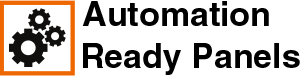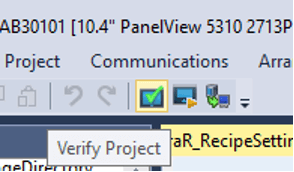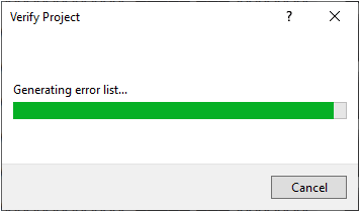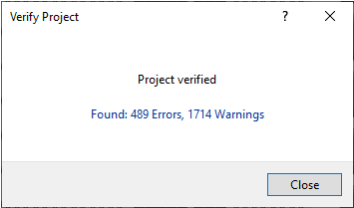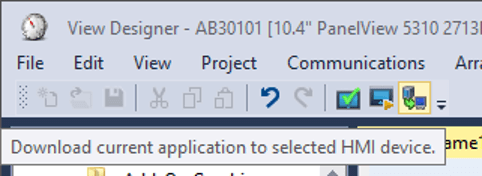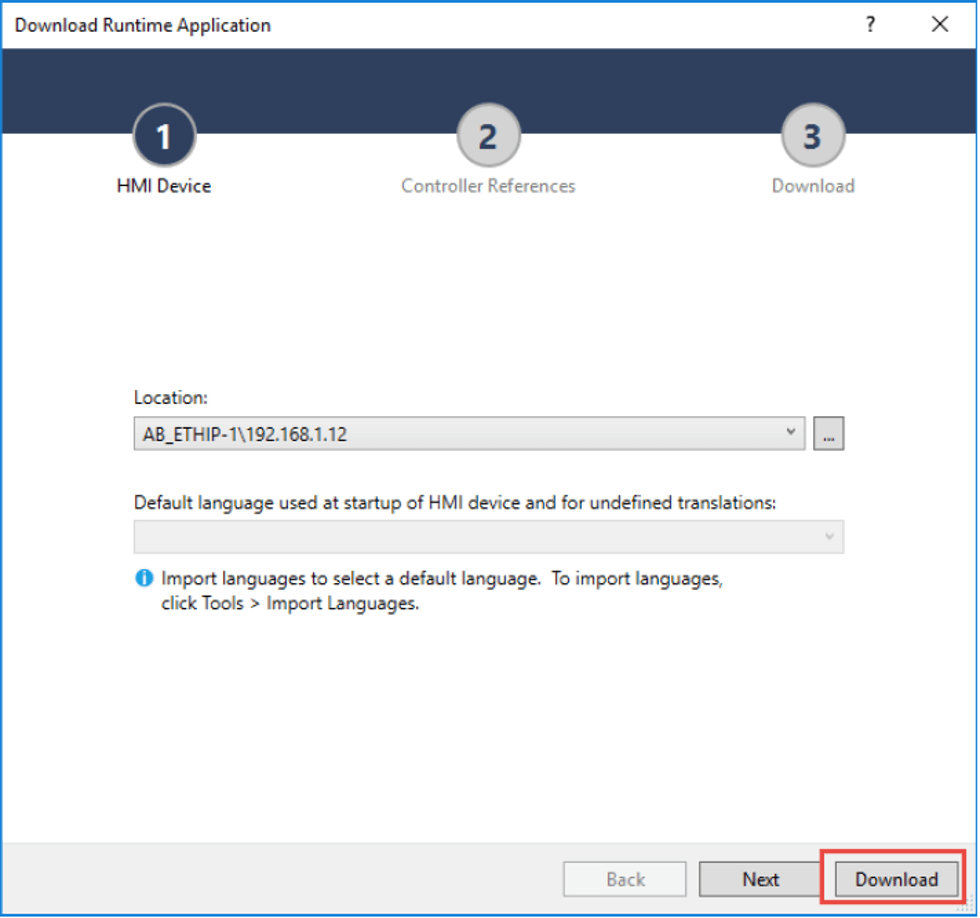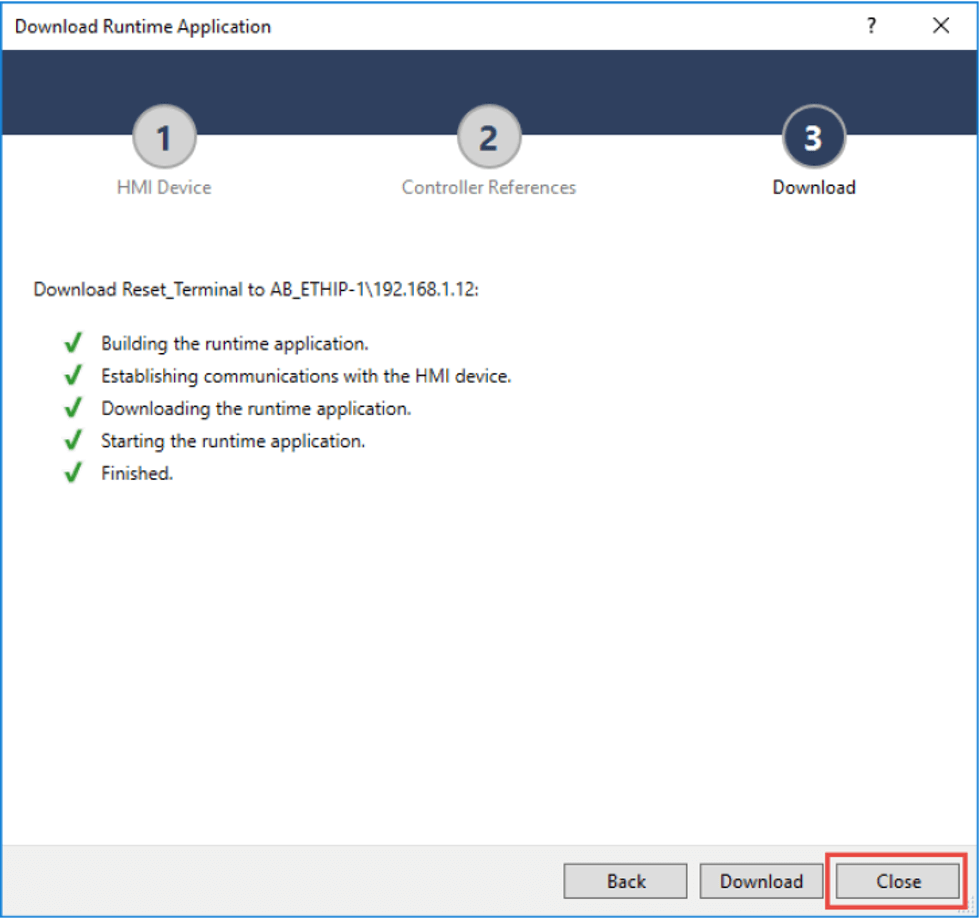How Can We Help?
Downloading to the HMI
|
|
|
Begin by building the application and fixing any errors. Press the Verify Project button: If errors are found, it will look like below. They need to be fixed before the download can be accomplished:
Click the Download icon. Click the Download button (IP Address is actually 192.168.1.11). The download process will begin. Once the download process is completed, click the close button. |